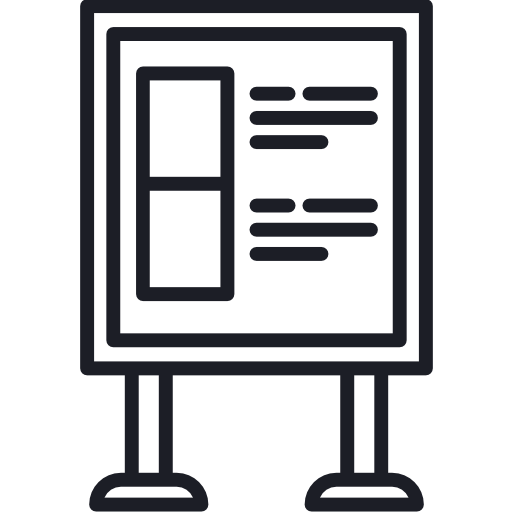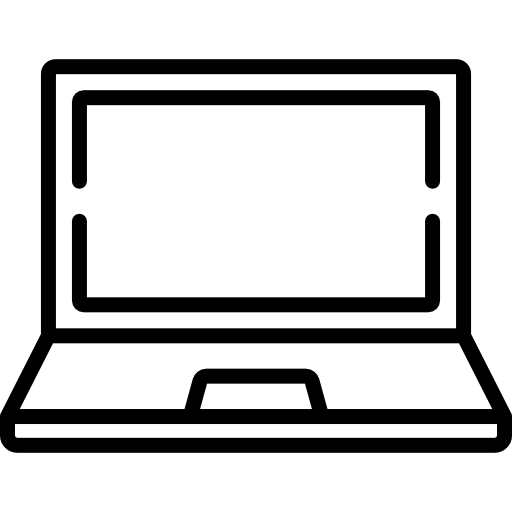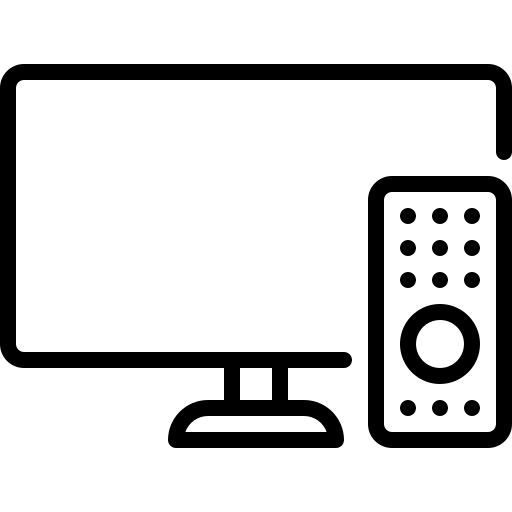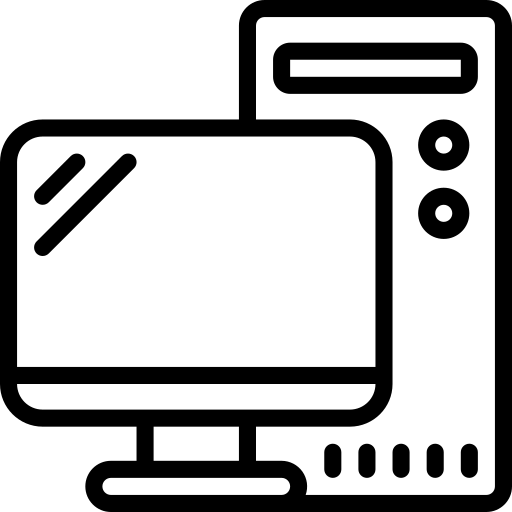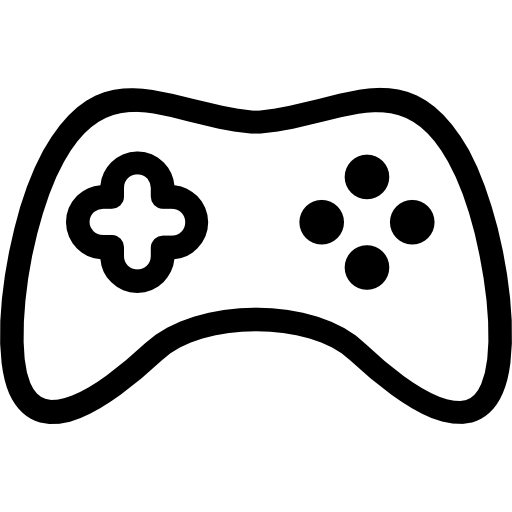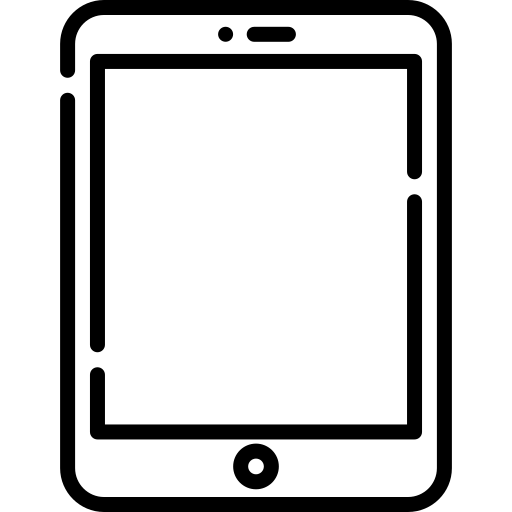In an era where sustainability is becoming increasingly important, refurbished electronics have gained considerable traction. Among these, Grade A refurbished laptops stand out as a popular choice for those seeking high-quality devices at a fraction of the cost of new ones. But what does the refurbishment process entail? How do these laptops regain their pristine condition? This post delves into the meticulous process that transforms used laptops into Grade A refurbished units.
Initial Assessment and Sorting
The journey of a refurbished laptop begins with the initial assessment and sorting phase. This stage is crucial as it determines whether a laptop is a viable candidate for refurbishment.
- Collection: Laptops are sourced from various channels, including corporate upgrades, consumer returns, and lease ends.
- Inspection: Each laptop undergoes a thorough inspection to assess its physical and functional condition.
- Categorisation: Based on the inspection results, laptops are categorised. Only those with minor wear and tear and fully functional components are earmarked for Grade A refurbishment.
Comprehensive Cleaning
Once sorted, the laptops proceed to the cleaning phase. This step ensures that the devices are free from any physical contaminants that could affect their performance or aesthetic appeal.
- Exterior Cleaning: The laptop’s casing, keyboard, and screen are meticulously cleaned using specialised solutions to remove dirt, dust, and grime.
- Interior Cleaning: The internal components, including the motherboard and cooling fans, are cleaned to remove any accumulated dust that could impede performance.
Hardware Testing and Replacement
The heart of the refurbishment process lies in hardware testing and replacement. This stage ensures that all components are functioning optimally.
- Diagnostic Testing: Sophisticated software is used to run a series of diagnostic tests on each laptop. These tests cover:
- CPU performance
- RAM integrity
- Hard drive or SSD health
- Battery life
- Connectivity (Wi-Fi, Bluetooth, etc.)
- Component Replacement: Any faulty or underperforming components identified during testing are replaced. Common replacements include:
- Upgrading RAM for better performance
- Installing a new SSD for faster data access
- Replacing worn-out batteries to ensure longevity
Software Installation and Configuration
With the hardware in top-notch condition, the next step is to focus on the software. This phase ensures that the laptop is ready for use straight out of the box.
- Operating System Installation: A fresh copy of the operating system, often Windows or macOS, is installed. This version is usually the latest available to ensure compatibility and security.
- Driver Updates: All necessary drivers are installed and updated to the latest versions to ensure all hardware components work seamlessly.
- Software Suite Installation: Essential software, such as antivirus programs and productivity tools, may be pre-installed to provide a comprehensive out-of-the-box experience.
Quality Control and Final Inspection
Before a laptop is deemed ready for sale, it must pass through a rigorous quality control and final inspection phase.
- Visual Inspection: The laptop is scrutinised for any remaining cosmetic defects, such as scratches or dents, that could detract from its Grade A status.
- Functional Testing: All hardware and software functions are tested one final time to ensure everything is in perfect working order.
- Burn-in Testing: The laptop is run continuously for several hours to simulate real-world usage and identify any latent issues.
Packaging and Shipping
The final stage in the refurbishment process is packaging and shipping. The goal here is to ensure that the laptop reaches the customer in pristine condition.
- Secure Packaging: The laptop is packaged using high-quality materials to protect it during transit. This often includes custom foam inserts and anti-static bags.
- Accessories Inclusion: Essential accessories such as chargers, and in some cases, manuals or additional peripherals, are included in the package.
- Quality Seal: A quality seal or certification is often applied to assure customers that the laptop has undergone the stringent refurbishment process and meets Grade A standards.
Conclusion
Grade A refurbished laptops offer a perfect blend of quality and affordability, thanks to the comprehensive refurbishment process. From initial assessment to final packaging, each step is meticulously executed to ensure that the laptop performs like new. By opting for a Grade A refurbished laptop, consumers not only save money but also contribute to environmental sustainability by extending the life of electronic devices. This meticulous process ensures that users receive a device that is reliable, efficient, and ready for everyday use.